- Dash Masternode Tool (Compatible with Trezor and Highly Recommended for ALL Masternode Owners)
 Dash Core (Currently the only Wallet that Supports Masternode Hosting)The Dash Core wallet is based on the well known Bitcoin Core QT wallet, but it has a custom aesthetic. Anyone familiar with this one will be up and running with the Dash wallet in very little time. This wallet is currently the only wallet that supports Masternode hosting.
Dash Core (Currently the only Wallet that Supports Masternode Hosting)The Dash Core wallet is based on the well known Bitcoin Core QT wallet, but it has a custom aesthetic. Anyone familiar with this one will be up and running with the Dash wallet in very little time. This wallet is currently the only wallet that supports Masternode hosting.
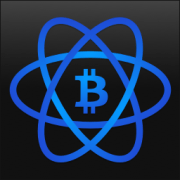 Dash Electrum - Light WalletElectrum is fast, secure and easy to use. However please note that this wallet does not have Masternode support.
Dash Electrum - Light WalletElectrum is fast, secure and easy to use. However please note that this wallet does not have Masternode support.
Here are a few common errors and best practises
If the Mac version gives an Unidentified Developer Error follow this link:
http://www.imore.com/how-open-apps-unidentified-developer-os-x-mountain-lion
Install your wallet. Wait for it to sync for about 10-30 minutes on core desktop versions.
Create a Receive address: With your wallet open, go to the receive page. Click on request payment to create a deposit address. Copy this address.
It is recommended that you encrypt your wallet and add a password. Restart your wallet. Record your password in a safe place, you cannot get this reset.
Backup your wallet: If you don’t backup your wallet and your computer has a problem you could lose your Dash. Always backup your wallet BEFORE you send Dash to it.
For desktop wallets: Select File / Backup Wallet. Store your wallet file in a safe place.
For mobile wallets: Select backup and email wallet or backup to a microsd card. Store in a safe place.
- JaxxJaxx by Decentral is a Blockchain Interface available on multiple platforms.
- Trezor Web WalletThe most trusted and secure way to store your dash. Isolate your private keys into the safety of TREZOR and enjoy Dash without risk. The best protection at no cost to your convenience.
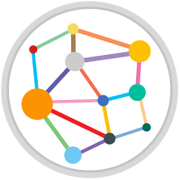 CoinomiSecure, lightweight, open-source, multi-coin HD wallet for bitcoin and other altcoins
CoinomiSecure, lightweight, open-source, multi-coin HD wallet for bitcoin and other altcoins







